blog
The Best Tools for Creating Fantasy Book Covers
When it comes to crafting captivating fantasy book covers, digital design software plays a crucial role. Adobe Photoshop reigns supreme in this arena, offering a vast array of tools and features that allow artists to blend reality with imagination seamlessly. Its layer-based editing, advanced brush systems, and extensive filter options make it ideal for creating intricate fantasy scenes. “Photoshop is the ultimate playground for fantasy artists,” as many professionals in the field often say.
Affinity Photo is a formidable alternative, gaining popularity among fantasy cover designers for its powerful capabilities and one-time purchase model. It boasts a user-friendly interface and compatibility with most Photoshop file formats, making it an excellent choice for both beginners and seasoned artists. Corel Painter, on the other hand, excels in mimicking traditional art techniques, offering a wide range of brushes and textures that can bring a unique, painterly quality to fantasy book covers.
For those who prefer vector-based designs, Adobe Illustrator and Affinity Designer are go-to options. These tools are particularly useful for creating clean, scalable graphics and intricate line work often seen in fantasy map illustrations or emblematic designs. Meanwhile, Procreate has become a favorite among iPad users, offering a portable solution with a robust set of brushes and an intuitive interface perfect for on-the-go fantasy cover creation.
GIMP stands out as a powerful, open-source alternative to premium software. While it may have a steeper learning curve, its comprehensive toolset and active community make it a viable option for creating professional-grade fantasy book covers without the hefty price tag. Lastly, Clip Studio Paint has gained traction in the fantasy illustration community, particularly for its comic and manga-style capabilities, which can add a distinctive flair to certain fantasy sub-genres.
Digital artistry and fantasy illustration continue to evolve, and these software options provide the perfect canvas for bringing otherworldly visions to life on book covers. Each tool offers unique strengths, and many artists find that combining multiple software packages in their workflow allows for the most versatile and striking results in fantasy cover design.
Stock image resources for fantasy elements
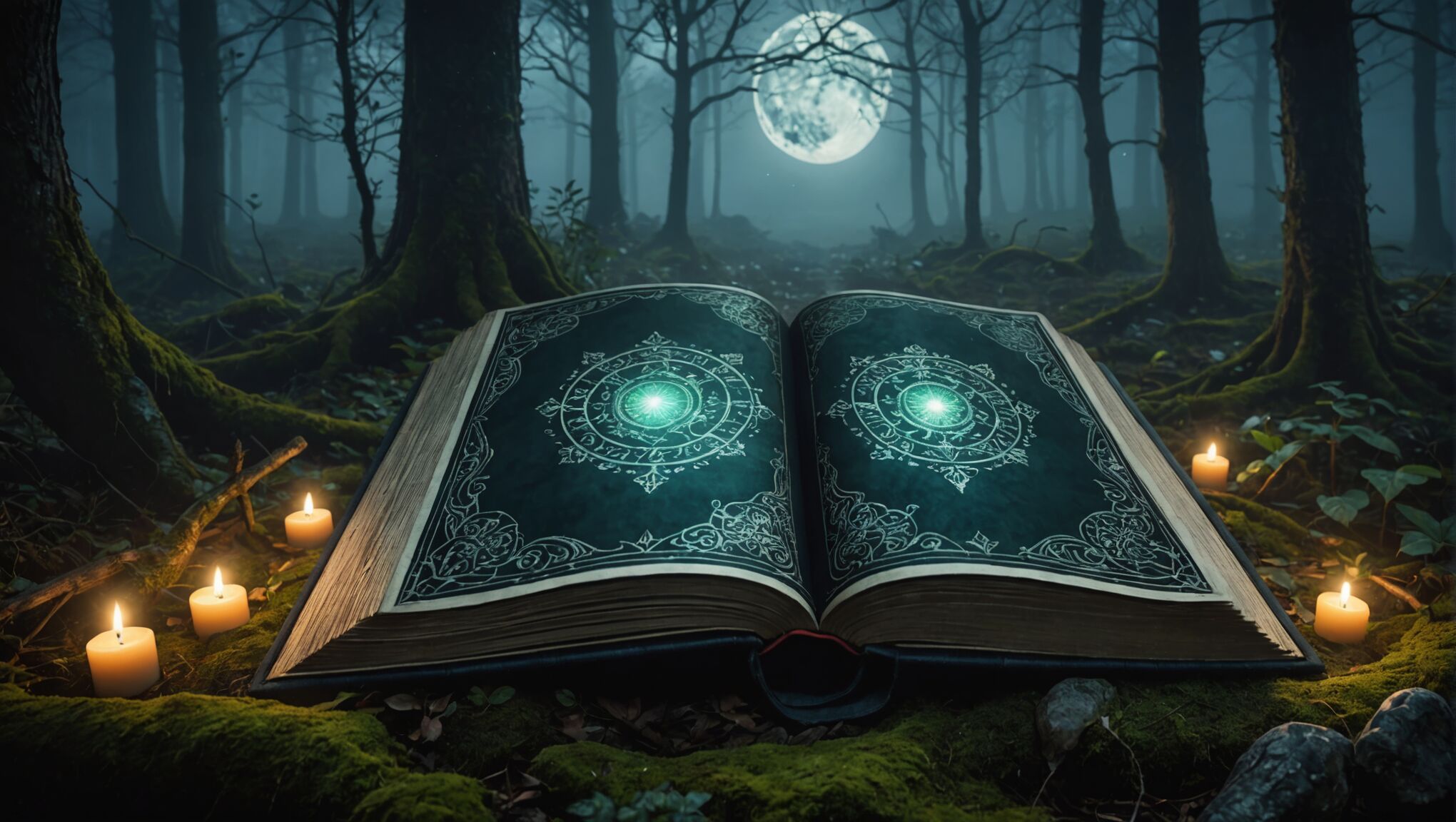
When it comes to creating stunning fantasy book covers, having access to high-quality stock images can be a game-changer. Shutterstock stands out as a premier resource, offering an extensive library of fantasy-themed elements, from mystical creatures to enchanted landscapes. Their advanced search filters make it easy to find specific items like dragon scales, magical portals, or ethereal fog effects. Adobe Stock is another powerhouse, seamlessly integrating with Adobe Creative Cloud applications and providing a vast array of fantasy-related imagery and 3D assets.
For those seeking more unique or niche fantasy elements, DeviantArt’s stock image section is a treasure trove. Here, independent artists offer everything from hand-drawn elven characters to intricate magical sigils. Pixabay and Unsplash provide free-to-use images that can serve as excellent backgrounds or textures for fantasy covers, though their fantasy-specific content may be more limited.
Specialized fantasy stock sites like Fantasy-Stock.com and Fairy-Stock.com cater specifically to the genre, offering curated collections of fantasy-themed photographs, textures, and pre-made backgrounds. These sites can be invaluable for finding those hard-to-source elements like realistic fairy wings or authentic medieval weaponry.
3D model repositories such as TurboSquid and CGTrader are excellent sources for fantasy-themed 3D assets that can be rendered and incorporated into cover designs. From detailed dragon models to intricate fantasy cityscapes, these sites offer elements that can add depth and realism to your covers.
It’s worth noting that many stock image sites offer subscription plans, which can be cost-effective for designers who frequently create fantasy covers. However, always pay close attention to licensing terms, especially when combining elements from different sources. Some sites, like Pexels and Morguefile, offer images under Creative Commons licenses, which can be particularly useful for indie authors or those working with tight budgets.
Frames can enhance your cover’s look. Find out the facts here.
Remember that while stock images can provide a solid foundation, the key to creating truly unique fantasy book covers lies in how these elements are combined, manipulated, and enhanced. Skilled designers often use stock images as starting points, layering and blending them with custom artwork to create one-of-a-kind compositions that capture the essence of the fantasy worlds they represent.
3D rendering software for fantasy scenes
 When it comes to creating immersive fantasy book covers, 3D rendering software can be a game-changer. These powerful tools allow artists to craft intricate, otherworldly scenes with unparalleled depth and realism. Blender, a free and open-source 3D creation suite, has become increasingly popular among fantasy cover designers. Its robust feature set includes modeling, texturing, lighting, animation, and rendering capabilities, making it a versatile choice for creating everything from mythical creatures to fantastical landscapes.
When it comes to creating immersive fantasy book covers, 3D rendering software can be a game-changer. These powerful tools allow artists to craft intricate, otherworldly scenes with unparalleled depth and realism. Blender, a free and open-source 3D creation suite, has become increasingly popular among fantasy cover designers. Its robust feature set includes modeling, texturing, lighting, animation, and rendering capabilities, making it a versatile choice for creating everything from mythical creatures to fantastical landscapes.
For those seeking professional-grade results, Autodesk Maya is often considered the industry standard. Its advanced modeling tools and powerful rendering engine can produce stunningly photorealistic fantasy scenes. While it comes with a steeper learning curve and a higher price tag, the results can be truly breathtaking.
ZBrush, primarily known for digital sculpting, is another valuable tool in the fantasy artist’s arsenal. Its ability to create highly detailed organic forms makes it ideal for designing intricate fantasy characters, creatures, and environments that can then be incorporated into book cover designs.
Cinema 4D is praised for its intuitive interface and excellent motion graphics capabilities, making it a great choice for artists who want to add dynamic elements to their fantasy covers or create animated book trailers. Its MoGraph toolset is particularly useful for generating complex, abstract shapes that can represent magical effects or otherworldly phenomena.
For those who prefer a more streamlined approach, Daz 3D offers a vast library of pre-made 3D models and scenes that can be customized and rendered quickly. This can be a time-saver for artists who need to produce fantasy covers on a tight deadline or those who are just starting to explore 3D rendering.
Houdini, while primarily used in the film and TV industry, is gaining traction among fantasy book cover artists for its procedural workflow and powerful effects tools. It excels at creating complex, organic structures and magical effects that can add a unique touch to fantasy covers.
As you explore these 3D rendering tools, consider how they might revolutionize your approach to fantasy book cover design. Could you create more dynamic compositions by rendering a scene from multiple angles? How might you use particle systems to simulate magical effects? What if you could design and render your own unique fantasy creatures from scratch?
The world of 3D rendering opens up endless possibilities for fantasy cover art. It challenges artists to think beyond traditional 2D limitations and imagine fantastical worlds in three dimensions. As you delve deeper into these tools, you may find yourself not just creating cover art, but building entire visual universes that can captivate readers before they even open the book.
Book cover mockup generators
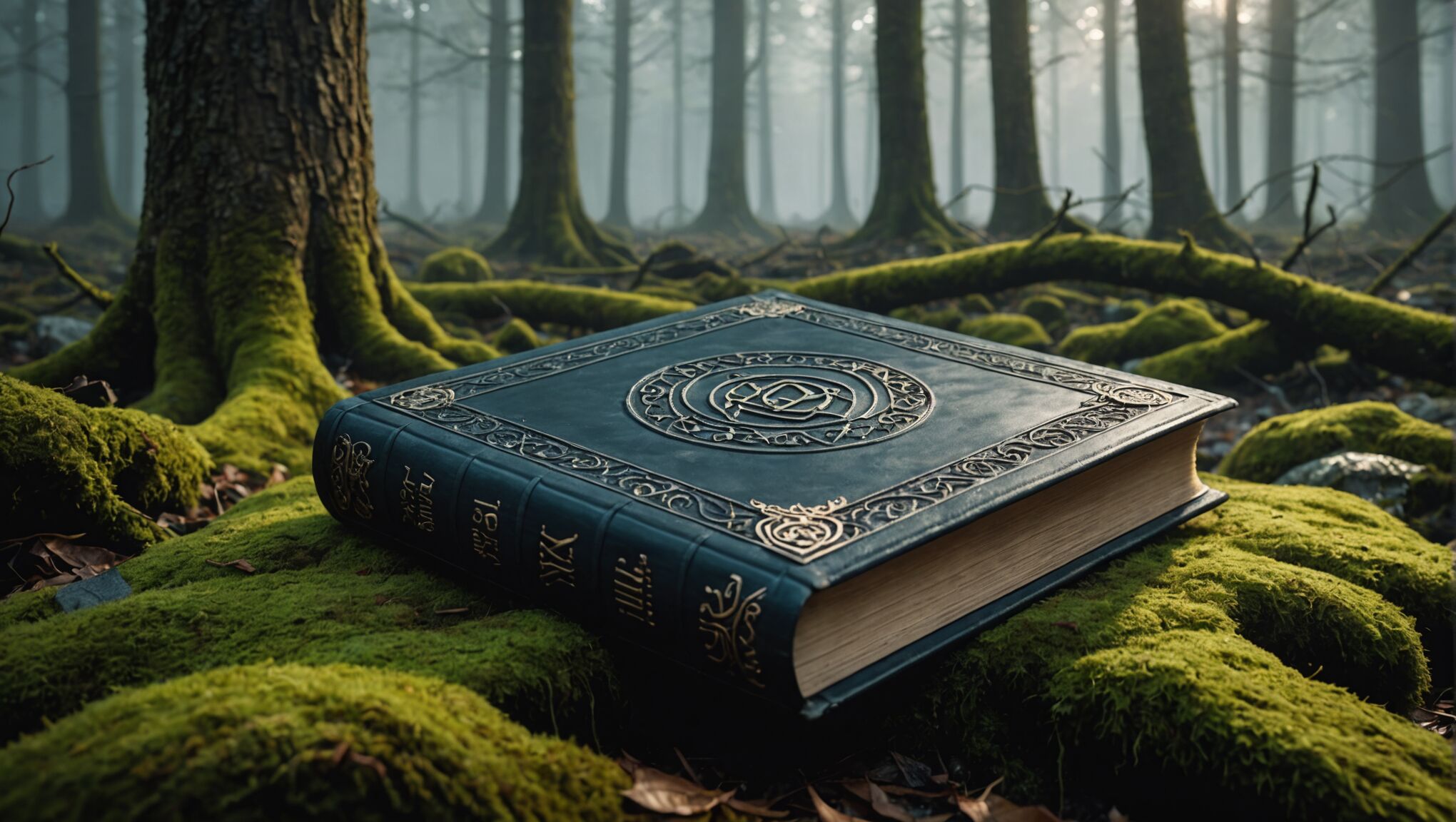
Creating a realistic mockup of your fantasy book cover can be the final touch that brings your design to life. Placeit.net offers a user-friendly platform with a wide variety of book mockup templates, including fantasy-specific options. Users can easily upload their cover designs and see them instantly applied to physical book models in various settings, from mystical forests to cozy reading nooks.
For those who prefer more control over their mockups, Smart Mockups provides a versatile online tool that allows for customization of backgrounds, lighting, and book placement. This flexibility is particularly useful for fantasy covers, where you might want to place your book in a more fantastical or themed environment.
Adobe Dimension is a powerful option for designers already working within the Adobe ecosystem. It seamlessly integrates with other Adobe software and offers advanced 3D capabilities, allowing you to create highly realistic and customizable book mockups. You can adjust lighting, materials, and camera angles to perfectly showcase your fantasy cover design.
For a quick and easy solution, Canva’s book cover maker includes a mockup feature that can generate 3D representations of your cover designs. While not as customizable as some other options, it’s an excellent choice for those looking for a straightforward, no-fuss approach.
Photoshop users can take advantage of the plethora of free and premium PSD mockup templates available online. Websites like Freepik and MockupWorld offer a range of book mockup PSDs that can be easily edited to display your fantasy cover designs. These templates often come with smart object layers, allowing for quick replacement of the cover image while maintaining realistic shadows and textures.
For those seeking ultra-realistic results, Blender, a free 3D software, can be used to create custom book mockups from scratch. While it requires more technical skill, it offers unparalleled control over every aspect of the mockup, from the book’s physical properties to the surrounding environment.
When using mockup generators, consider how different presentations can enhance the mood of your fantasy cover. A leather-bound edition might suit a classic fantasy tale, while a hardcover with metallic accents could perfectly complement a steampunk novel. Experiment with various angles and settings to find the presentation that best captures the essence of your fantasy world and entices potential readers.

