blog
Designing Fantasy Book Covers with Limited Budgets
Affordable stock image resources
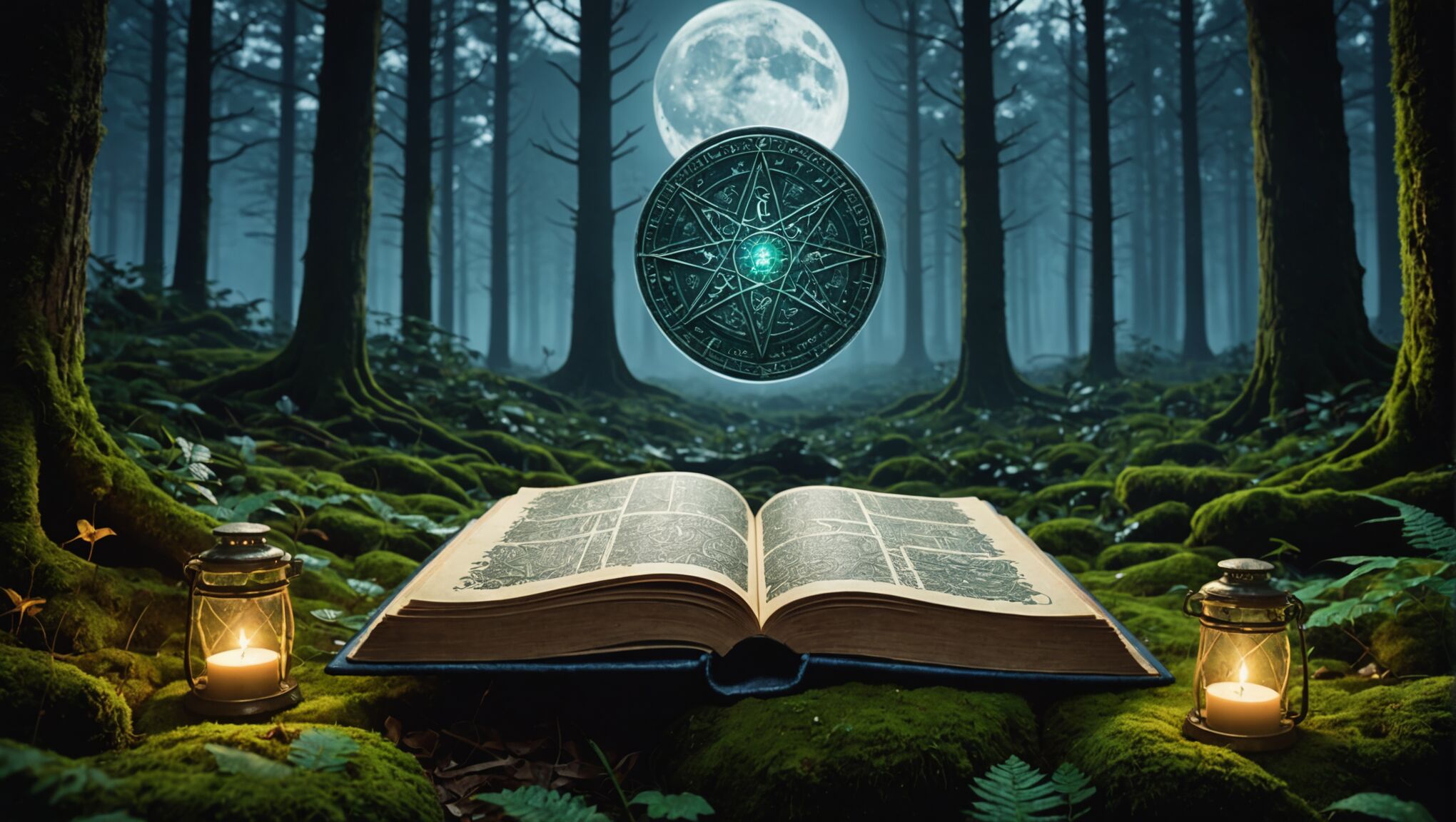 When working with a tight budget, stock image websites can be a treasure trove for fantasy book cover designers. Platforms like Unsplash, Pexels, and Pixabay offer a wide variety of high-quality, royalty-free images that can serve as excellent backgrounds or focal points for your cover. These sites often have a diverse range of landscapes, textures, and atmospheric scenes that can be manipulated to fit your fantasy world.
When working with a tight budget, stock image websites can be a treasure trove for fantasy book cover designers. Platforms like Unsplash, Pexels, and Pixabay offer a wide variety of high-quality, royalty-free images that can serve as excellent backgrounds or focal points for your cover. These sites often have a diverse range of landscapes, textures, and atmospheric scenes that can be manipulated to fit your fantasy world.
For more specific fantasy-themed elements, consider exploring affordable stock image marketplaces like Depositphotos or Adobe Stock. These platforms frequently offer promotional deals and subscription options that can significantly reduce costs for multiple image downloads. When searching for images, use specific keywords related to your book’s theme, such as “medieval castle,” “enchanted forest,” or “magical artifacts.”
A picture is worth a thousand words, but a stock image is worth a thousand ideas.
Don’t overlook the potential of public domain images from sources like Wikimedia Commons or the New York Public Library Digital Collections. These repositories contain a wealth of historical illustrations, vintage photographs, and artwork that can be repurposed for fantasy book covers, often at no cost.
Creative Commons licensed images on Flickr can also be a valuable resource, but always ensure you understand and comply with the specific license requirements. Some may require attribution or have restrictions on commercial use.
When using stock images, it’s crucial to blend and manipulate them to create a unique composition. Combine multiple images, adjust colors, add effects, or incorporate hand-drawn elements to make your cover stand out. Remember that other designers may have access to the same stock images, so your creativity in transforming these resources will set your cover apart.
Lastly, consider joining online communities or forums for fantasy artists and book cover designers. Members often share resources, including free or low-cost image packs, textures, and brushes that can enhance your cover design without breaking the bank.
Typography tricks for impact on a budget

Typography plays a crucial role in creating an impactful fantasy book cover, and fortunately, there are numerous ways to achieve stunning results without breaking the bank. One of the most effective strategies is to focus on font pairing. Combining a decorative, fantasy-themed font for the title with a clean, readable sans-serif for the author’s name can create a striking contrast. Many free font websites, such as Google Fonts or DaFont, offer an extensive collection of fantasy-inspired typefaces that can capture the essence of your book.
Experimenting with font layering can add depth and intrigue to your cover design. Try overlapping different fonts or creating a shadow effect by duplicating text layers and offsetting them slightly. This technique can give the impression of dimension without the need for expensive 3D rendering software.
Color is another powerful tool in typography. Instead of relying on complex gradients or textures, consider using a bold, solid color for your title that contrasts sharply with the background. This simple approach can make your text pop and grab attention, even when viewed as a thumbnail on online bookstores.
Don’t underestimate the impact of creative letter spacing and sizing. Playing with the kerning (space between letters) or creating a dynamic layout where some letters are larger than others can add visual interest without additional cost. For fantasy titles, consider extending certain letters, like the descenders of ‘y’ or ‘g’, to create swashes or flourishes that evoke a sense of magic or medieval script.
Incorporating simple vector shapes or lines around your text can enhance its prominence and tie it into the overall design. Many free vector editing tools, like Inkscape, allow you to create basic shapes that can frame your title or separate different text elements on the cover.
Texture can add richness to typography without the need for expensive software. Consider printing your text on textured paper and scanning it back in, or using free texture overlays available online to give your digital text a weathered, aged, or magical appearance.
Lastly, embrace negative space. Sometimes, what you don’t include can be just as impactful as what you do. Positioning your title strategically within empty areas of your cover image can create a powerful focal point without additional design elements.
DIY illustration techniques
When it comes to creating compelling illustrations for your fantasy book cover on a tight budget, there are several DIY techniques you can employ to achieve professional-looking results. One approach is to experiment with mixed media collages. Combine hand-drawn elements with cut-out images from magazines or printed stock photos to create unique, layered compositions. This technique allows you to incorporate textures and depth without relying solely on digital manipulation.
Watercolor washes can provide ethereal backgrounds or atmospheric effects that are perfect for fantasy settings. Start with basic watercolor techniques to create gradients or abstract shapes, then scan and enhance them digitally. This method adds a handcrafted touch that can set your cover apart from purely digital designs.
For those comfortable with digital art, free software like Krita or GIMP offers powerful tools for illustration. Practice creating simple vector shapes and combining them to form more complex designs. This technique is particularly useful for creating stylized characters or iconic symbols that can become the centerpiece of your cover.
Silhouette art is another cost-effective technique that can produce striking results. Cut out shapes from black paper to create dramatic scenes or characters, then photograph or scan them for digital use. This method works exceptionally well for conveying mystery or epic scale in fantasy settings.
Experimenting with unconventional materials can lead to interesting textures and patterns. Try creating rubbings from textured surfaces using crayons or pencils, or use household items like sponges or crumpled paper to apply paint in unique ways. These textures can be scanned and incorporated into your digital design to add depth and visual interest.
For those with some drawing skills, consider creating a pen and ink illustration. This classic technique can be highly effective for fantasy covers, especially when combined with minimal color accents added digitally. Focus on creating intricate details or patterns that reflect the themes of your book.
| DIY Technique | Materials Needed | Skill Level |
| Mixed Media Collage | Magazines, glue, scissors, paper | Beginner |
| Watercolor Washes | Watercolors, paper, brushes | Intermediate |
| Digital Vector Art | Computer, free software | Intermediate |
| Silhouette Art | Black paper, scissors, light source | Beginner |
| Texture Experiments | Various household items, paint | Beginner |
| Pen and Ink Drawing | Pens, paper, scanner | Advanced |
Remember that the key to successful DIY illustration is practice and patience. Don’t be afraid to combine multiple techniques or to refine your work digitally after creating the initial artwork by hand. With creativity and persistence, you can produce professional-looking illustrations that capture the essence of your fantasy novel without exceeding your budget constraints.
Low-cost digital tools for cover design
 In the realm of digital design, aspiring fantasy book cover creators can find a wealth of affordable tools that rival their expensive counterparts. One such tool is GIMP (GNU Image Manipulation Program), a free and open-source alternative to Photoshop. With its extensive set of features, including layers, filters, and brushes, GIMP allows designers to create complex compositions and manipulate images with professional-grade results.
In the realm of digital design, aspiring fantasy book cover creators can find a wealth of affordable tools that rival their expensive counterparts. One such tool is GIMP (GNU Image Manipulation Program), a free and open-source alternative to Photoshop. With its extensive set of features, including layers, filters, and brushes, GIMP allows designers to create complex compositions and manipulate images with professional-grade results.
For vector graphics, Inkscape offers a powerful, free solution. This software is particularly useful for creating scalable typography, intricate symbols, and clean line art that can be easily integrated into your cover design. Its ability to work with SVG files makes it compatible with other design tools and ideal for creating elements that can be resized without loss of quality.
Canva, while often associated with simple designs, has evolved to include features that make it a viable option for book cover creation. Its user-friendly interface and pre-made templates can serve as excellent starting points for those new to design. With a free tier and affordable premium options, Canva provides access to a vast library of stock images, fonts, and design elements that can be customized to suit your fantasy theme.
For those interested in 3D elements, Blender is a free, open-source 3D creation suite that can add depth and dimension to your covers. While it has a steeper learning curve, mastering even basic 3D modeling and rendering can set your covers apart in the competitive fantasy market.
Krita, primarily known for digital painting, is another free tool that offers a range of features suitable for cover design. Its brush engine is particularly impressive, allowing for the creation of custom textures and effects that can give your cover a unique, handcrafted feel.
When it comes to photo editing and compositing, Pixlr offers both a free web-based editor and a more advanced desktop application. Its AI-powered tools can help with quick edits and enhancements, making it easier to blend multiple elements seamlessly.
For typography enthusiasts, FontForge is a free font editor that allows you to create custom typefaces or modify existing ones. This can be invaluable for developing a unique title treatment that captures the essence of your fantasy world.
Lastly, don’t overlook the potential of mobile apps. Procreate for iPad, while not free, is relatively inexpensive and offers professional-grade illustration capabilities. Its portability allows you to sketch ideas or create detailed artwork wherever inspiration strikes.
By leveraging these low-cost digital tools, fantasy book cover designers can produce high-quality work that stands shoulder-to-shoulder with professionally designed covers. The key is to explore each tool’s capabilities, experiment with different techniques, and find the combination that best suits your creative vision and workflow.
As you delve into these resources, consider how they might be combined to achieve your desired effect. Could a background created in Krita be enhanced with 3D elements from Blender? How might custom typography designed in FontForge interact with vector graphics from Inkscape? The possibilities are limited only by your imagination and willingness to learn.
Remember that mastery of these tools comes with practice. Don’t be discouraged if your first attempts don’t meet your expectations. Each project is an opportunity to refine your skills and discover new techniques. Embrace the learning process, and you may find that working within budget constraints actually fuels your creativity, leading to innovative solutions and unique designs that capture the magic of your fantasy world.
Maximizing limited print options

When working with limited print options, it’s crucial to optimize your design for various printing methods. One cost-effective approach is to design your cover with a focus on two-color printing. This technique can create striking results by cleverly using halftones and overlays to simulate a broader color palette. Choose contrasting colors that represent your book’s theme, such as deep blue and silver for a moon-themed fantasy, or rich green and gold for a forest adventure.
Consider the paper stock carefully, as it can significantly impact the final look of your cover. Uncoated papers can lend a rustic, artisanal feel that’s perfect for certain fantasy genres, while also being more affordable than glossy options. Textured papers can add depth and interest without requiring complex printing techniques.
Embossing or debossing can create a tactile, premium feel without the need for additional colors. These techniques work well for highlighting key elements like the title or a symbolic image. Some local print shops offer these services at reasonable rates, especially for small print runs.
Explore the possibilities of die-cutting, which can create unique shapes or reveal elements of the cover beneath. A simple, strategic cut-out can add intrigue and sophistication to your design without significantly increasing costs.
For a touch of elegance, consider using metallic or iridescent inks for certain elements of your cover. While slightly more expensive than standard inks, they can be used sparingly to great effect, making your cover stand out on the shelf.
If full-color printing is beyond your budget, think about designing a striking black and white cover with a single spot color. This approach can be both economical and visually powerful, especially for darker fantasy themes.
Don’t overlook the potential of print-on-demand services. While they may have limitations in terms of paper stock and finishing options, they offer the advantage of low upfront costs and the ability to make design tweaks between small print runs.
Capture the attention of YA readers. Get started now.
Lastly, consider the size and format of your book carefully. Opting for standard sizes can reduce printing costs, while a unique size or shape might justify a simpler design. Remember that the spine and back cover are also crucial elements – use these areas wisely to extend your design and create a cohesive look that works within your printing constraints.
