blog
Animating Your Fantasy Book Covers for Digital Readers
When selecting an animation style for your fantasy book cover, consider the tone and genre of your story. Subtle movements can create an air of mystery, while more dynamic animations may suit action-packed adventures. Motion and magic should complement each other, enhancing the overall visual appeal without overwhelming the viewer. For example, a gentle swaying of trees or flickering flames can add depth to a forest scene, while shimmering particles might bring a magical artifact to life.
It’s crucial to maintain the integrity of your original cover design while adding animation. Focus on key elements that will benefit from movement, such as a character’s hair, a flowing cape, or glowing runes. Avoid animating every aspect of the cover, as this can be distracting and detract from the main focal points. Instead, use animation to guide the reader’s eye to important details or to create a sense of atmosphere.
Consider the pacing of your animations carefully. Slow, subtle movements often work best for creating an immersive experience, while faster animations can be used sparingly for emphasis or to depict action. “Animation should enhance, not overpower,” is a good rule of thumb when designing your animated cover. Remember that the animation will likely loop, so ensure that the beginning and end of the sequence blend seamlessly to avoid jarring transitions.
Lastly, think about how your animated cover will appear in different contexts, such as on various e-reader devices or in online bookstores. Choose an animation style that remains effective and visually appealing even when scaled down to thumbnail size. This ensures that your cover maintains its impact across different platforms and viewing sizes, effectively capturing potential readers’ attention in any digital environment.
Software tools for creating animated book covers
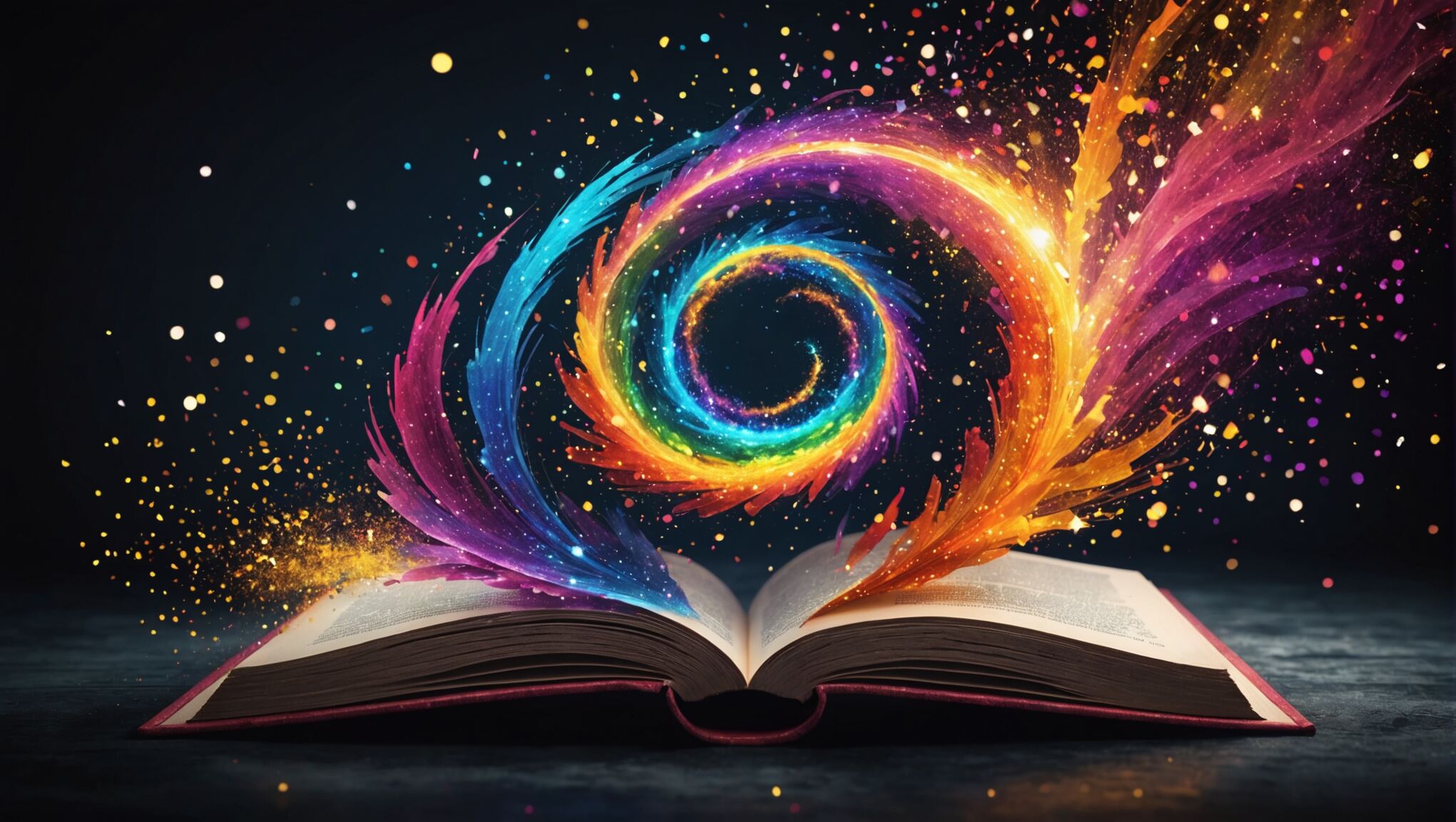 To bring your fantasy book cover to life, you’ll need the right software tools. Adobe After Effects is a popular choice among professionals, offering a wide range of animation capabilities and special effects. Its robust features allow for complex animations, particle systems, and seamless integration with other Adobe products like Photoshop.
To bring your fantasy book cover to life, you’ll need the right software tools. Adobe After Effects is a popular choice among professionals, offering a wide range of animation capabilities and special effects. Its robust features allow for complex animations, particle systems, and seamless integration with other Adobe products like Photoshop.
For those seeking a more budget-friendly option, Blender is a powerful open-source 3D creation suite that can handle both 2D and 3D animations. While it has a steeper learning curve, Blender’s versatility makes it an excellent choice for creating unique animated covers.
“The right tool is the one that gets the job done.” – Charles de Lint
Beginners might find Canva’s animation features more accessible. Although limited compared to professional software, Canva offers templates and easy-to-use tools for adding simple animations to static images.
For web-based animations, consider using tools like Adobe Animate or Google Web Designer. These platforms are ideal for creating HTML5 animations that can be easily integrated into websites and e-book platforms.
Mobile app developers might prefer using Procreate on iPad for hand-drawn animations or Spine for creating 2D skeletal animations that are lightweight and perfect for digital platforms.
When working with video elements, DaVinci Resolve offers a free version with powerful editing and motion graphics capabilities. It’s particularly useful for combining live-action footage with animated elements.
For those focused on particle effects and magical elements, consider specialized software like Particular for After Effects or the standalone application Cavalry, which excels in motion design and particle simulations.
Stand out with custom illustrations. See the full story here.
Remember to choose software that aligns with your skill level, budget, and the specific requirements of your animated cover project. Many of these tools offer free trials, allowing you to experiment and find the best fit for your needs before committing to a purchase.
Lastly, don’t overlook the importance of file compression tools. Software like HandBrake or Adobe Media Encoder can help optimize your final animated cover for various digital platforms, ensuring smooth playback and manageable file sizes across different devices and e-readers.
Optimizing file size and format for different e-readers
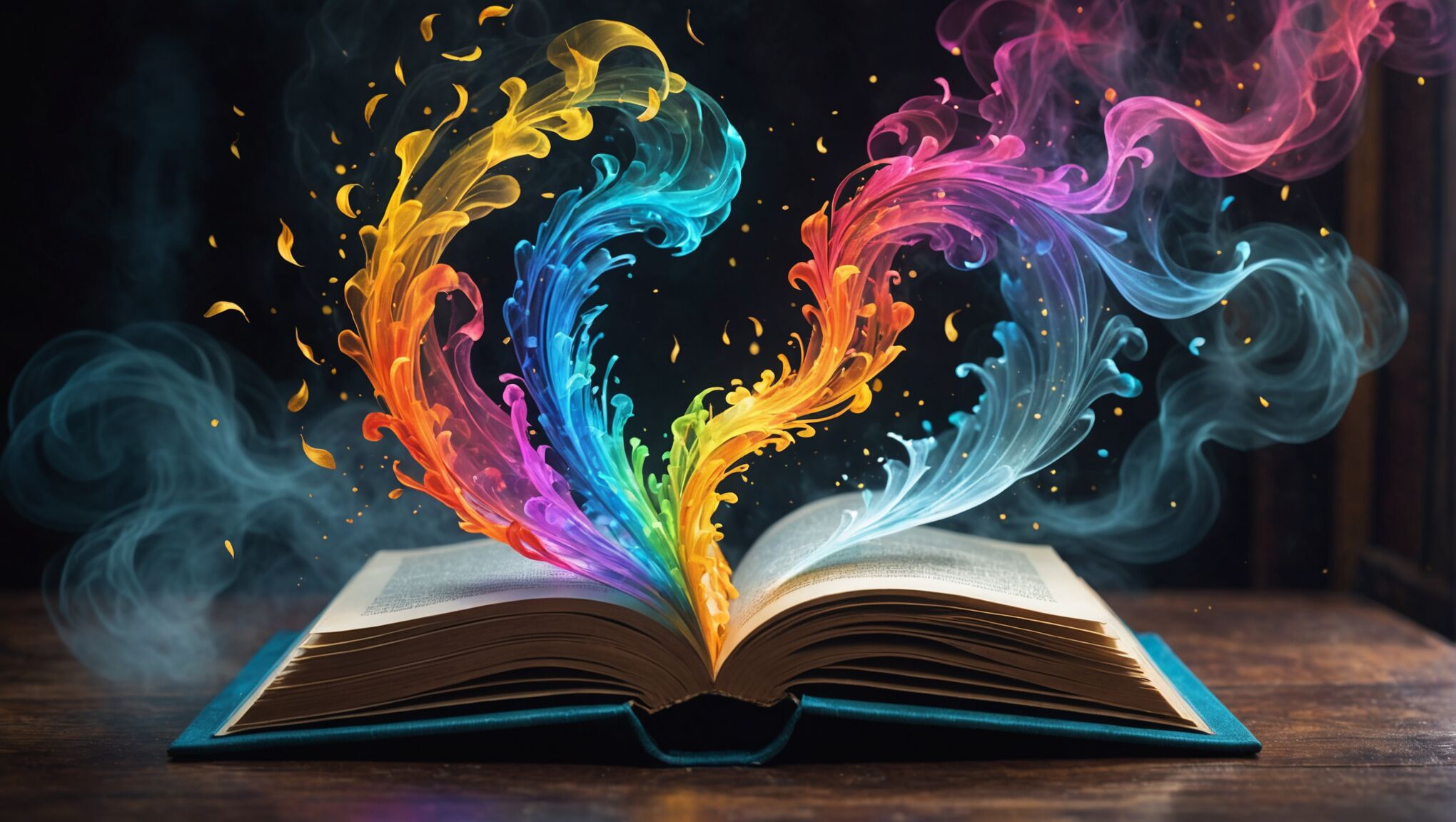
When creating animated book covers for digital readers, optimizing file size and format is crucial for ensuring compatibility and smooth performance across various devices. Different e-readers have varying capabilities and limitations, so it’s essential to consider these factors during the production process.
For e-readers that support animated covers, GIF and APNG formats are commonly used. GIFs are widely supported but limited to 256 colors, which can affect image quality. APNGs offer better color depth and transparency support, making them ideal for more complex animations. However, not all devices support APNG, so it’s wise to provide both formats when possible.
File size is a critical consideration. Large files can slow down e-reader performance and consume excessive storage space. Aim to keep animated cover files under 2MB, with 1MB or less being ideal. To achieve this, consider reducing the number of frames in your animation, lowering the resolution, or using more efficient compression techniques.
When working with video-based animations, MP4 files with H.264 encoding offer a good balance between quality and file size. However, support for video covers is less common among e-readers, so this format is best suited for online marketplaces and promotional materials.
To optimize your animated covers, use tools like ImageMagick or Gifsicle for GIFs, and APNG Optimizer for APNGs. These tools can significantly reduce file sizes without noticeably impacting quality. For video formats, handbrake is an excellent open-source option for compression and format conversion.
Consider creating multiple versions of your animated cover to cater to different platforms. A high-quality version for promotional use, a medium-quality version for compatible e-readers, and a static fallback image for devices that don’t support animation are all valuable assets to have.
When designing your animation, keep in mind that simpler animations with fewer color changes tend to compress better. Gradual transitions and limited motion can help maintain quality while keeping file sizes manageable. Avoid rapid color shifts and complex patterns that may result in larger file sizes or poor compression results.
Test your animated covers on various devices and platforms to ensure they display correctly and perform well. Pay attention to load times, smoothness of animation, and any potential glitches or compatibility issues. Be prepared to make adjustments based on these tests to achieve the best possible results across different e-reader ecosystems.
Lastly, stay informed about the latest developments in e-reader technology and file format support. As devices evolve, new opportunities for more advanced animations may become available, allowing for even more creative and engaging book covers in the future.
Adding interactive elements to enhance reader engagement
To enhance reader engagement through interactive elements on your animated book cover, consider incorporating touch-responsive features that invite exploration. For instance, you could design hotspots that reveal character information or story teasers when tapped. This not only provides an engaging experience but also offers a sneak peek into the book’s content.
Implementing parallax effects can create a sense of depth and movement as readers tilt their devices. This technique works particularly well for fantasy landscapes, allowing different layers of the cover art to move independently, creating an immersive 3D-like experience.
Consider adding mini-games or puzzles directly related to your story. For example, a simple drag-and-drop puzzle that reveals a hidden map or a quick matching game featuring magical symbols from your book can pique interest and provide entertainment value.
Augmented reality (AR) elements can take interactivity to the next level. By using AR technology, readers can scan the cover with their smartphones to see 3D models of characters or settings come to life in their real-world environment. This creates a memorable and shareable experience that can boost word-of-mouth marketing.
Incorporating a choose-your-own-adventure style interaction on the cover can offer a taste of the story’s narrative choices. Readers might select between different paths, each revealing a different animated scene or character introduction, hinting at the book’s multiple storylines or character perspectives.
Dynamic weather effects that change based on the reader’s local time or actual weather conditions can create a personalized experience. For instance, a cover featuring a magical forest could display rain, sunshine, or snow depending on the reader’s current weather, fostering a connection between the real world and the fantasy realm.
Consider implementing a progressive reveal system where new elements of the cover unlock as the reader progresses through the book. This could involve animated badges, changing landscapes, or evolving character appearances that reflect the story’s development, encouraging readers to return to the cover throughout their reading journey.
Voice-activated features can add an auditory dimension to the cover’s interactivity. Readers could speak specific phrases to trigger animations or reveal hidden elements, creating a magical experience that aligns with the fantasy genre.
Incorporating social media integration can turn your cover into a shareable experience. Add features that allow readers to easily capture and share custom animations or their interactions with the cover across various platforms, potentially increasing visibility and engagement.
Remember to balance interactivity with usability. While these elements can greatly enhance engagement, it’s crucial not to overwhelm the reader or detract from the primary purpose of the cover – to entice potential readers and convey the essence of your book.
| Interactive Element | Engagement Benefit |
|---|---|
| Touch-responsive hotspots | Reveals additional content, encourages exploration |
| Parallax effects | Creates depth and immersion |
| Mini-games/puzzles | Provides entertainment, increases time spent with cover |
| Augmented reality features | Offers unique, shareable experiences |
| Choose-your-own-adventure elements | Previews narrative style, increases curiosity |
By thoughtfully implementing these interactive elements, you can create a cover that not only captures attention but also actively engages potential readers, setting your fantasy book apart in the digital marketplace.
Incorporating sound and music into animated covers
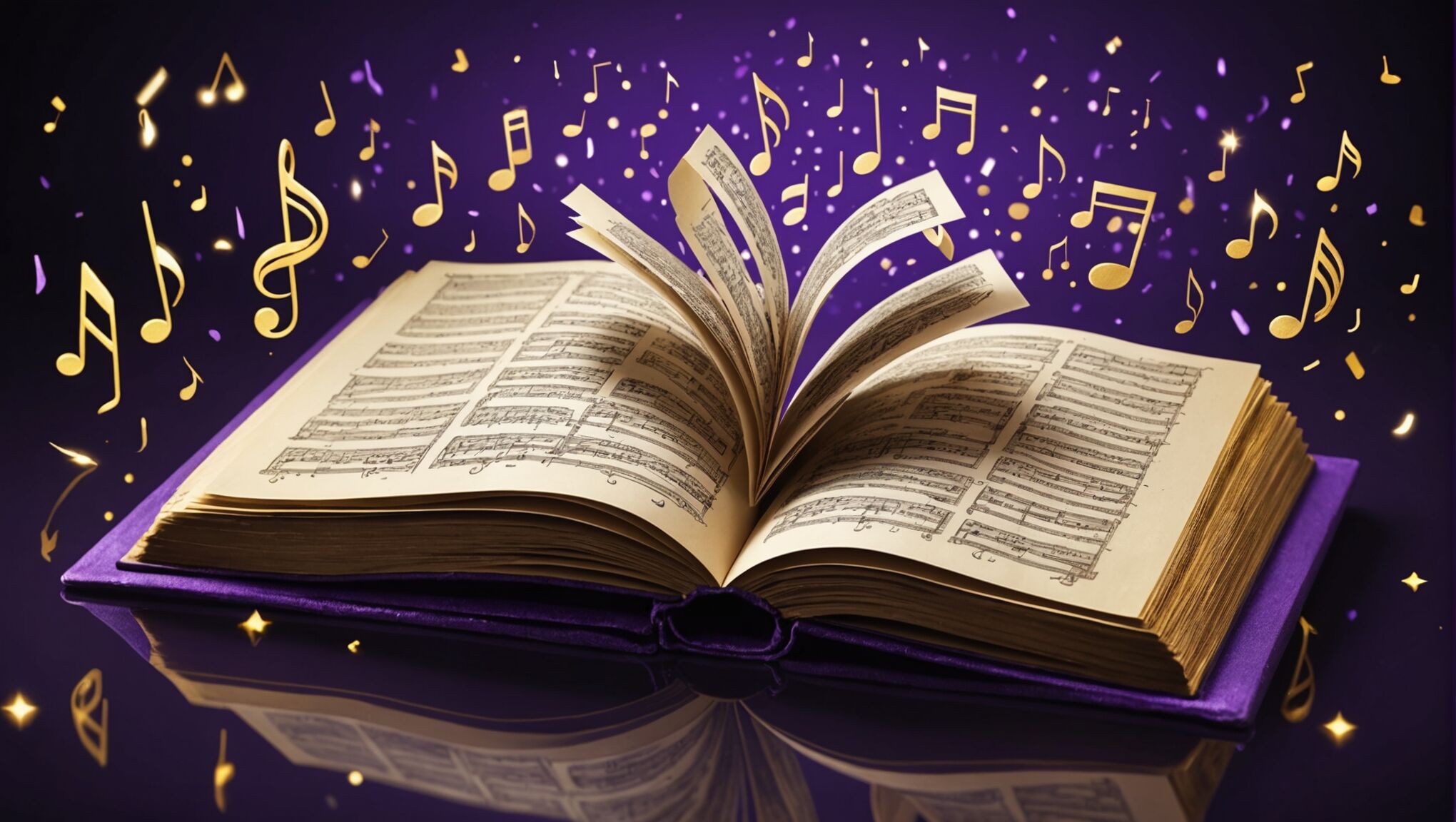 Adding sound and music to animated book covers can significantly enhance the immersive experience for digital readers. When implemented thoughtfully, audio elements can evoke emotions, set the tone, and create a memorable first impression that lingers long after the cover is closed.
Adding sound and music to animated book covers can significantly enhance the immersive experience for digital readers. When implemented thoughtfully, audio elements can evoke emotions, set the tone, and create a memorable first impression that lingers long after the cover is closed.
Consider using ambient sounds that match the setting of your fantasy world. The gentle rustling of leaves, the crackle of a magical fire, or the distant roar of a dragon can instantly transport readers into your fictional realm. These subtle audio cues can be looped seamlessly to provide a continuous backdrop without becoming repetitive or intrusive.
Music, when used sparingly, can be a powerful tool to convey the mood and genre of your book. A haunting melody might suit a dark fantasy, while an upbeat, adventurous theme could perfectly complement a lighthearted quest narrative. Keep in mind that the music should enhance, not overpower, the visual elements of your cover.
Incorporate interactive audio elements that respond to user actions. For example, touching different parts of the cover could trigger unique sound effects or musical motifs associated with specific characters or magical items. This interactivity encourages readers to explore the cover thoroughly, potentially discovering hidden audio Easter eggs that reward their curiosity.
Voice-overs can be used to add narration or character dialogue, giving potential readers a taste of the story’s voice. A well-chosen quote or a mysterious prophecy spoken in a character’s voice can pique interest and set expectations for the narrative style.
Consider using spatial audio techniques to create a three-dimensional soundscape. This can be particularly effective when combined with parallax or 3D visual effects, giving the impression of depth and movement as readers interact with the cover.
Be mindful of file size when adding audio elements. Use compression techniques and consider streaming options for longer audio files to ensure that the animated cover remains easily accessible across various devices and internet connections.
Provide options for users to control the audio experience. Include easily accessible mute buttons or volume controls, allowing readers to adjust or disable sound based on their preferences or environment. This consideration is crucial for maintaining a positive user experience.
Experiment with dynamic audio that changes based on factors like time of day or how long the cover has been viewed. For instance, the soundtrack could gradually build in intensity the longer a reader interacts with the cover, creating a sense of anticipation or urgency.
Remember to secure the necessary rights and licenses for any music or sound effects used in your animated cover. Consider collaborating with composers or sound designers to create unique audio that perfectly matches your book’s aesthetic and avoids copyright issues.
As you explore the possibilities of incorporating sound and music into your animated book covers, challenge yourself to think beyond conventional approaches. How can audio elements not just complement but truly elevate the visual experience? Could the interplay between sound and animation tell a mini-story in itself, enticing readers to dive into the full narrative?
By carefully crafting the audio components of your animated cover, you have the opportunity to create a multi-sensory experience that captivates potential readers and sets your book apart in the crowded digital marketplace. The right combination of visuals and sound can make your cover not just seen, but felt and remembered.
Testing and troubleshooting your animated book cover

Before releasing your animated book cover to the public, thorough testing and troubleshooting are essential to ensure a seamless experience for potential readers. Begin by testing your animation on various devices, including smartphones, tablets, e-readers, and desktop computers. Pay close attention to how the animation renders on different screen sizes and resolutions, making adjustments as necessary to maintain visual quality and readability.
Check the performance of your animated cover across different browsers and e-reader applications. Some platforms may have specific requirements or limitations that could affect how your animation displays. Look for any glitches, stuttering, or unexpected behavior that could detract from the intended effect.
Monitor the file size and loading times of your animated cover. If it takes too long to load, readers may lose interest before seeing the full animation. Consider creating multiple versions with different levels of complexity or file sizes to accommodate various network speeds and device capabilities.
Test the interactive elements, if any, to ensure they respond correctly to user input. Verify that touch controls, hover effects, or clickable areas function as intended across different devices and input methods (touch, mouse, keyboard).
For covers with audio elements, test the sound quality and volume levels on various devices. Ensure that audio plays smoothly without distortion and that any mute or volume controls are easily accessible and functional.
If your animated cover includes text, such as the book title or author name, verify that it remains legible throughout the animation. Text should not be obscured by moving elements or become difficult to read due to color changes or transitions.
Check for any potential accessibility issues. Consider how your animated cover might be perceived by users with visual impairments or those who are sensitive to motion. Provide alternative static versions or options to disable animations where appropriate.
Examine how your animated cover performs when scaled down to thumbnail size, as this is often how it will be first viewed in online stores or libraries. Ensure that the key elements and motion remain effective even at smaller sizes.
Test the looping of your animation to confirm that it transitions smoothly from end to beginning without any jarring jumps or pauses. A seamless loop is crucial for maintaining the illusion and preventing distraction.
Finally, gather feedback from beta readers or focus groups. Their fresh perspective can help identify issues you might have overlooked and provide valuable insights into the overall effectiveness of your animated cover in capturing interest and conveying the essence of your book.
By rigorously testing and troubleshooting your animated book cover, you can ensure that it makes a strong, positive impression on potential readers across all platforms and devices, effectively showcasing your fantasy story in the digital marketplace.

